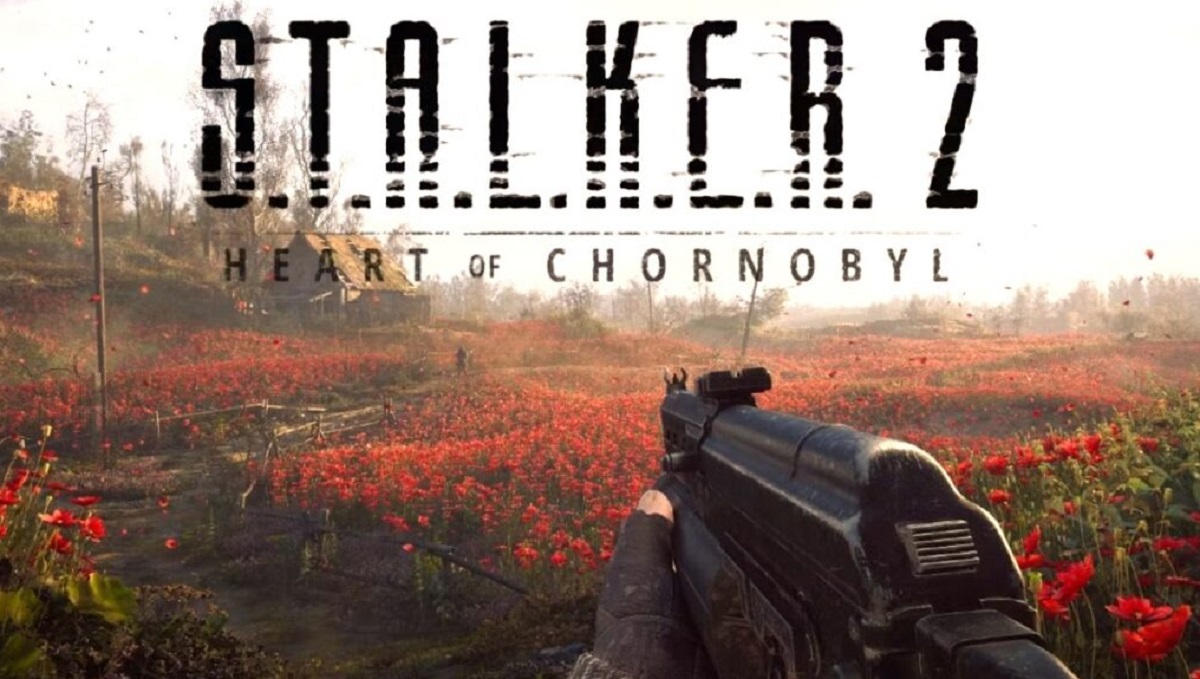SteelSeries Apex Pro TKL Wireless Gen 3 Review
Product Information & Ratings
Review Summary
The SteelSeries Apex Pro TKL Wireless Gen 3 is the latest iteration of SteelSeries’ highly-regarded line of tenkeyless gaming keyboards, renowned for its innovative features and premium build quality. With adjustable OmniPoint switches, sleek wireless performance, and a focus on customization, this keyboard promises to deliver a top-tier experience for both competitive gamers and everyday users. After extensive testing, here’s our in-depth review of its design, performance, and standout features.
Design & Build Quality
The Apex Pro TKL Wireless Gen 3 maintains SteelSeries' premium aesthetic with a compact, tenkeyless design that saves desk space while retaining a high-end look. The keyboard features an aluminum alloy frame, which feels solid and well-built, and the matte finish adds to its understated elegance. The keycaps are double-shot PBT, which adds durability and a premium feel, helping to prevent wear and tear over time.
One of the standout design choices is the OLED smart display, which can be customized to display a variety of useful information, from system stats to Discord notifications. This small screen on the top right corner gives a sleek, high-tech feel while enhancing usability. RGB backlighting is fully customizable, with vibrant colors that shine through the keycaps evenly. Even under daylight conditions, the backlighting remains clear and visually impressive.
Wireless Performance & Connectivity
SteelSeries has equipped the Apex Pro TKL Wireless Gen 3 with dual connectivity options, supporting both Quantum 2.0 Wireless (2.4GHz) and Bluetooth 5.0. During our tests, we found the 2.4GHz connection to be virtually latency-free, ideal for competitive gaming where responsiveness is crucial. Switching to Bluetooth mode is convenient for multi-device connectivity, allowing users to pair with a laptop, tablet, or smartphone seamlessly.
Battery life is another impressive aspect of this keyboard. SteelSeries claims up to 40 hours on a single charge when using RGB lighting, and our testing supported this, with around 35-40 hours achieved depending on the backlight brightness. The keyboard also features USB-C fast charging, which provides several hours of usage from just a quick 15-minute charge—a convenient feature for users who might forget to recharge frequently.
OmniPoint 2.0 Adjustable Switches
The highlight of the Apex Pro TKL Wireless Gen 3 is its OmniPoint 2.0 Adjustable Mechanical Switches, which allow for customizable actuation points between 0.2mm to 3.8mm. This feature is especially useful for gamers who need fast responsiveness for certain keys, while also allowing for a heavier actuation force on others to prevent accidental presses.
In our experience, setting the actuation for WASD keys to the lowest threshold gave a noticeable advantage in fast-paced games, enabling quicker movement and actions. For typing, adjusting to a mid-range actuation point delivered a comfortable, precise feel, minimizing fatigue during long sessions.
Gaming Experience
The Apex Pro TKL Wireless Gen 3 delivers one of the best gaming experiences we’ve encountered on a wireless keyboard. With low input lag and the adjustable OmniPoint switches, the keyboard feels incredibly responsive. SteelSeries also includes pre-configured profiles for popular games, which can be customized and saved directly to the keyboard’s onboard memory. Switching between profiles is smooth, and the customization options extend to features like per-key RGB lighting and even OLED screen content, which can display in-game information in supported titles.
During our tests in fast-paced games like Valorant and Apex Legends, the keyboard performed exceptionally well. The low actuation settings made character movements and quick reactions feel fluid, while the TKL layout kept our setup clutter-free without sacrificing functionality. The customizable profiles also allow players to tailor the experience to match different game genres, from first-person shooters to MMOs.
Software & Customization
SteelSeries Engine software offers extensive customization options for the Apex Pro TKL Wireless Gen 3. Through the software, users can adjust the actuation settings for each key individually, customize the RGB lighting, and control the OLED display content. The SteelSeries GG software is straightforward and provides a user-friendly interface, making it easy to configure the keyboard even for beginners.
One notable feature is the ability to set specific actuation points for different profiles, allowing users to optimize the keyboard for various tasks. For instance, you might use a shallow actuation for gaming and a deeper one for typing to avoid accidental keystrokes. The software also provides system monitoring tools and integration with third-party apps like Discord, allowing notifications and game information to display on the OLED screen.
Battery Life
Battery life is always a concern with wireless peripherals, but SteelSeries has optimized the Apex Pro TKL Wireless Gen 3 for longevity. With RGB lighting on, the keyboard offers around 40 hours of battery life, and extending to 100+ hours with RGB turned off. In our tests, the keyboard comfortably lasted several days on a single charge with moderate RGB usage. For heavy users, the fast USB-C charging option is convenient, ensuring the keyboard is quickly topped up even with short charging sessions.
Ergonomics & Comfort
Despite its compact size, the Apex Pro TKL Wireless Gen 3 offers a comfortable typing experience. The low-profile keys and customizable actuation points help reduce typing fatigue, making it suitable for extended use. The TKL layout is beneficial for those who prefer a minimalistic setup, allowing for more mouse space without compromising essential functions.
The keyboard includes a magnetic wrist rest, which provides additional comfort for long gaming or typing sessions. Although it’s not as plush as some other models, it’s sufficient for support without making the setup feel bulky.
Overall Score:
The SteelSeries Apex Pro TKL Wireless Gen 3 is a standout option for gamers who value performance, customization, and style in a compact form factor. With its OmniPoint 2.0 Adjustable Switches, customizable RGB lighting, and robust wireless performance, it meets the needs of both competitive gamers and everyday users. The responsive 2.4GHz connection, coupled with the long-lasting battery life, ensures reliability in intense gaming sessions, while the customizable actuation settings and OLED display add a layer of personalization that’s rare in other gaming keyboards.
At its price point, the Apex Pro TKL Wireless Gen 3 may feel like an investment, but for users seeking top-notch features and versatility, it’s well worth considering. Its combination of innovation, comfort, and performance makes it one of the best TKL wireless gaming keyboards on the market.
Pros
- Fully customizable OmniPoint 2.0 Adjustable Switches
- Dual wireless connectivity options (2.4GHz and Bluetooth)
- Impressive battery life with fast USB-C charging
- OLED display for customizable information
- Compact and durable aluminum build
Cons
- Expensive, even for a premium keyboard
- Wrist rest could be more comfortable
- Lacks full RGB customization on the OLED display
Key Features
- OmniPoint 2.0 Adjustable Switches: Fully customizable actuation points from 0.2mm to 3.8mm, allowing users to personalize key sensitivity based on their preferences for gaming or typing.
- Dual Wireless Connectivity: Supports both 2.4GHz Quantum 2.0 Wireless (ultra-low latency) and Bluetooth 5.0 for flexible device pairing.
- OLED Smart Display: Customizable screen that can show information like game stats, notifications, and system details, providing extra functionality on the keyboard.
- RGB Lighting: Fully customizable per-key RGB lighting, with vibrant, uniform color output even in well-lit environments.
- Magnetic Detachable Wrist Rest: Provides added comfort for extended use, although it lacks extra padding seen in some other wrist rests.
- USB-C Fast Charging: Quick charge capabilities with a USB-C port, delivering hours of usage with a short charge time.
- Onboard Memory Profiles: Stores custom profiles directly on the keyboard, allowing for quick profile switching without requiring software access.
Like the look of this product? Click here to get the best deal now!